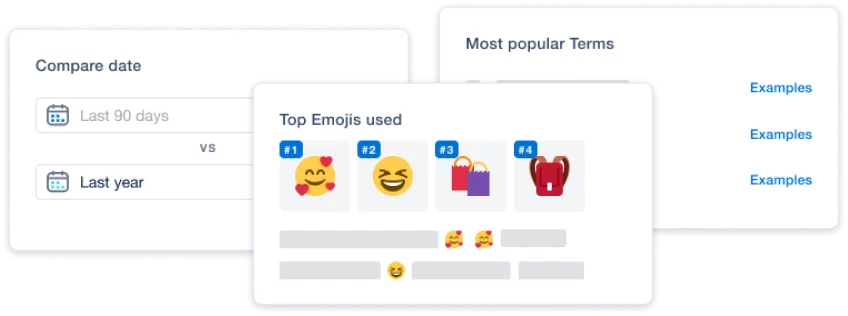Brand & Group Overviews
Get a high-level overview of key email metrics and data from ecommerce brands and industries.
Why you’ll love the brand and group overviews:
- Get top-level insights such as sending behavior, top terms in subject lines, and benchmarks for every brand in the MailCharts Index
- See at a glance how a brand, industry, or group uses email as a marketing channel
- Sharing features make team collaboration easier, reducing research, and planning time
Key Features
Campaign and promotional planning
With the overview, e-commerce email marketers can start planning campaigns and promotions. How? In our overview, we summarize our reports to include email sending behavior and volume, average promotional rate, and popular terms and emojis used in subject lines. These data points can help email marketers with their planning and strategy.

Journey and triggered campaign optimization
The overview is a great place to see the most up-to-date, featured journeys for a brand or group. Highlighted in this section are the start date of a journey, the number of triggered emails, and the average number of days between email sends. While our journeys section takes a deeper dive into the data, this high-level overview is a great place to start.
Competitive analysis and benchmarking
In the MailCharts app, we’ve curated the top brands across multiple industry groups. Based on those brands, we’ve created benchmark reports to show how individual brands or curated groups stack up versus curated brands.
In addition to seeing benchmark data on an industry or brand page, e-commerce email marketers can also create custom groups and use those overview pages to see how their curated group of brands compare to the brands in the MailCharts Index based on key data points. Groups can be shared with the entire team for easier collaboration!

Share brands and groups to personal and team lists
Each overview page has links you can use to share brands and groups to personal or team lists for more efficient team collaboration. You’ll spend less time searching and more time planning and optimizing campaigns for faster turnarounds.

Click the + icon to add any brand to a personal or team group. Use the blue share button to send a public link to anyone outside your team. Want to stay on top of the latest emails sent from all the brands in your chosen industry group? Click the “Subscribe” button to get a weekly roll-up email in your inbox.
Join MailCharts for Free
Access thousands of curated email examples, lifecycle journeys, and insights from 2,500+ hand-picked brands in the MailCharts Index.