Subscription Cancellation Email Examples that Leave a Great Impression
Use your cancellation emails to end things on a good note and, in the best case, make the customer want to return
Explore all 66 subscription cancelled emails
Sign-up for MailCharts to discover subscription cancelled campaigns and get inspired!
Pro tip: Scroll down for hand-picked emails.
Break-ups can be messy but they don’t need to be. Every time a customer chooses to cancel their subscription, it gives you a chance to learn and make a positive final impression by sending them a solid subscription cancellation email.
Below, we list some of the best cancellation emails from our MailCharts database and explain why they are great so you can use them as inspiration for your own campaigns.
View subscription cancelled emails and strategies
- 1 Ask for feedback and learn more
- 2 Create a clear path back to a subscription
- 3 Surprise with something unexpected
- 4 Build a cancellation journey
- 5 Keep it short
- 6 Offer a discount
- 7 State when the expiration date is
- 8 Let the customer know what are they missing on
- 9 Cancellation emails can be fun too
- 10 Encourage customers to pause the membership instead of canceling
- 11 Give them a reason to stay engaged
Learn how to create subscription cancelled campaigns

Want to explore subscription cancelled emails?
Sign-up for MailCharts to discover subscription cancelled campaigns and get inspired!
Subscription Cancellation Email Best Practices
Subscription cancellation emails are often short, sweet and to the point. People who just canceled their subscriptions don’t want to hear a hard sell back into the product or endure a complicated cancellation process. Be respectful of their decision and offer them an opportunity to come back if they choose. Here are some tips on what to include:
Ask for feedback and learn more
Create a survey to understand more about why they’re unsubscribing and use that data to better your product or services. For example, skincare company Curology asks canceled subscribers to fill out a survey to learn more about their experience. Overall, the tone of the email is friendly and warm without pushing users to re-subscribe immediately.
Sign up free for 66 curated examples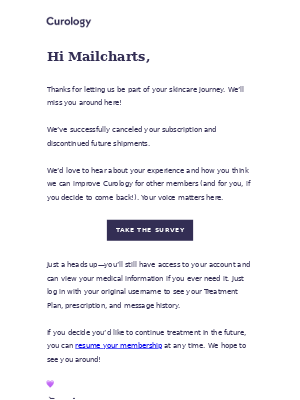
Create a clear path back to a subscription
Use keywords such as ‘reactivate now’ within the email to make it easily searchable in the customers’ inbox if they decide to come back in the future. Take a look at Netflix, which uses a short, simple email with a clear call to action button should the user want to resubscribe in the future.
Sign up free for 66 curated examples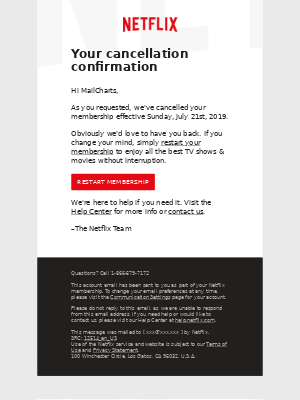
Surprise with something unexpected
Add value by offering relevant content for free, no strings attached. Snack company Graze, does this well by including a link to recent recipes on their blog. This can be a great way to get customers back on the website without strongarming them back into a subscription.
Sign up free for 66 curated examples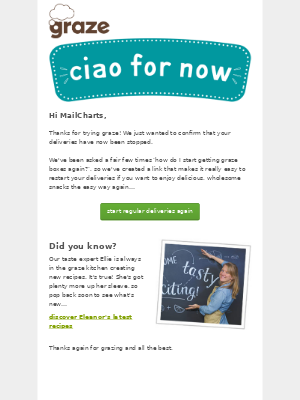
Build a cancellation journey
This is a popular strategy in the media industry, for example, this initial subscription cancellation email from Showtime. Their follow-up emails include notification of when the subscription expires (if canceled within a billing period) and a survey for feedback email like the strategy mentioned above.
While the email itself is very simple, Showtime’s company name in the bright red header leaves no confusion about which service the customer is cancelling.
Sign up free for 66 curated examples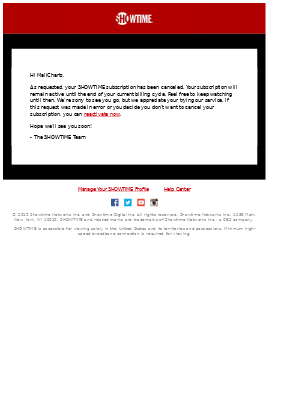
Keep it short
Keep the cancellation emails simple and as short as possible. The customer just canceled the subscription and they are not interested in reading long winback messages. See how Kidpik thanked the customer for giving them a chance and confirmed that cancellation has been successful.
Sign up free for 66 curated examples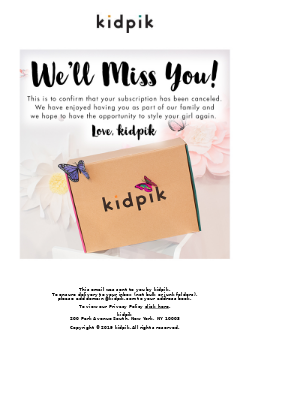
Offer a discount
Styling subscription service Frank and Oak sends a cancellation email that includes a 15% off discount for non-subscription based purchases on their website. This is a good way to keep the customers engaged and interested in your product even if the subscription service wasn’t the best option for them.
Sign up free for 66 curated examples
State when the expiration date is
If a customer cancels within the billing period let them know until when they have access to your service. Hulu sends a short email notification about the successful cancellation and they state the expiration date.
Sign up free for 66 curated examples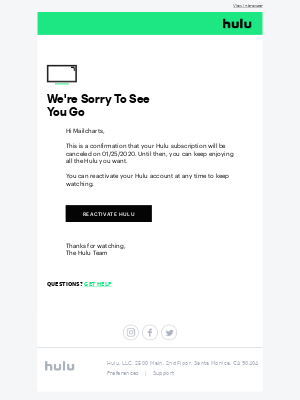
Let the customer know what are they missing on
JustFab kept the cancellation email short but managed to squeeze in the list of the perks that the customer is giving up on. This is a part of their win-back strategy that can help customers reconsider the decision.
Sign up free for 66 curated examples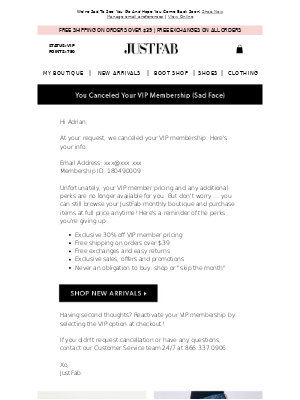
Cancellation emails can be fun too
The subscription cancellation email can be fun and on-brand while still being short and effective. We love this example from MunchPak that has fun animated GIFs.
Sign up free for 66 curated examples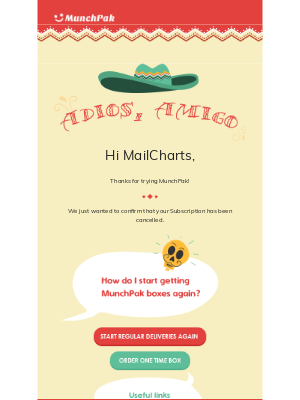
Encourage customers to pause the membership instead of canceling
Customers do not want to go through complicated canceling processes and multiple confirmations. If you have a pausing option and you want to mention it in a non-aggressive way, take a look at this example from SprezzaBox. They confirm the cancellation and at the bottom, they invite the customer to switch to pausing instead of canceling.
Sign up free for 66 curated examples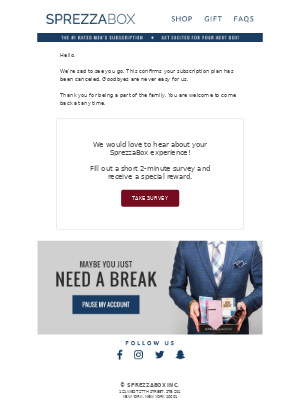
Give them a reason to stay engaged
Someone who cancels their subscription might still be interested in your product, they might just not need a subscription anymore. You can keep former customers engaged with your regular newsletter, social media content, or – as Birchbox does – by making it clear that they still have access to their accounts and all the loyalty points they’ve earned while they were signed up.
Sign up free for 66 curated examples

Want to explore subscription cancelled emails?
Sign-up for MailCharts to discover subscription cancelled campaigns and get inspired!
Subscription cancelled implementation details
Setup for canceled subscription emails is relatively simple: set up the email asset, create a triggered campaign, and sit back and analyze the email results. These emails have the option for some personalization, but for the most part, the content isn’t all that tricky to implement. Below are a few considerations when setting up:
Trigger emails based on an onsite event
Setup the email to send when a customer cancels their subscription on site. Ensure customers receive the email within a few minutes of canceling. Waiting too long can result in a poor user experience.
Bypass unsubscribed users
Since this is an operational email regarding the customer’s account, bypass unsubscribed or marketing suspended filters to ensure everyone, no matter their email subscriber status receives their confirmation of cancellation.
Mark cancellations as marketing suspended for a month
Should the customer remain subscribed to marketing emails, consider marking them as marketing suspended for a month to ‘cool’ off. This gives them some space since unsubscribing but allows for further marketing promotions and win-back campaigns down the line.
Marketing automation tip: If working in a marketing automation tool, customers can be marked as marketing suspended once the data value for their subscription changes from subscribed to unsubscribed automatically instead of updating manually.

Want to explore subscription cancelled emails?
Sign-up for MailCharts to discover subscription cancelled campaigns and get inspired!
