Back-in-Stock Email Examples
Retailers and brands have an opportunity to use scarcity to drive demand through back in stock email campaigns.
Explore all 431 back in stock emails
Sign-up for MailCharts to discover back in stock campaigns and get inspired!
Pro tip: Scroll down for hand-picked emails.
Back-in-stock emails do more than just tell customers a previously sold-out product is available again to buy. They can tell customers “Here’s a product that everybody else loves so much we can’t keep it in stock. You should check it out, too, before it sells out again!”
Looks pretty straightforward, right? But messages like this work because they appeal to people on a deeper level:
- Scarcity: Something in short supply excites our interest, even if we’re not initially interested in it.
- Fear of missing out: Nobody wants to miss out on a good deal.
- Social proof: If a product is sold out, it means other people thought it was a good deal, and that can pique our curiosity or validate our own purchase.
These psychological principles are pretty persuasive.
Back-in-stock emails can be both general business-as-usual messages, which highlight a restock of a popular product, and targeted messages sent to customers who browsed the product, put it into a cart but didn’t buy it in time, or signed up to be notified when the product was restocked.
No matter how you intend to use back-in-stock email campaigns, the most important thing to do is to send them! Not using them to reach out to highly motivated customers is like leaving a big pile of money on the table.
The MailCharts database is full of back-in-stock email campaign ideas for everything from background planning to campaign collateral. Besides this strategy guide, you also can consult our hand-curated list of back-in-stock email examples, which we update whenever we come across outstanding examples. Use it to come up with ideas for your own back-in-stock email campaigns.
- 1 Highlight multiple top-selling products
- 2 Focus on one product vs. many
- 3 Change up your back-in-stock email content
- 4 Create urgency with calls to action
- 5 Present restocked items as great gifts
- 6 Invite customers to sign up for notifications
- 7 Highlight the sizes that are back in stock
- 8 Let customers know when restocked items are on sale
- 9 Use the back-in-stock subject line to create a sense of urgency
- 10 Explain why the restocked products are all-time favorites
- 11 Keep it simple
- 12 Build anticipation with your back-in-stock email subject lines
- 13 Add social proof for your restocked product
Learn how to create back-in-stock email campaigns

Want to explore back in stock emails?
Sign-up for MailCharts to discover back in stock campaigns and get inspired!
Back-in-Stock Email Examples to Steal
What should you include in your back-in-stock email messages? It might seem obvious. But, as often is the case with email marketing, how you present your information is just as important as the information itself.
These tips will help you create great back-in-stock emails that customers will be motivated to open and act on, to come back to browse and buy. By that way, that’s another benefit of sending back-in-stock emails. They can get more attention in the inbox than standard email campaigns. As a result, all those opens and clicks can improve your sender reputation and deliverability as well as your conversion rate.
Highlight multiple top-selling products
You probably have more than one popular product in each merchandise category, and you probably reorder more than one sold-out product. So why send an email with just one product? Adding related products that have just been restocked gives your email a wider appeal. If one product doesn’t persuade your customer to come back, a related one might.
This Kühl email does that with an assortment of backpacks that are part of a popular collection of gear. A simple copy block with basic info gives customers just enough data to whet appetites for more, while the simple modular design keeps the mobile-friendly email from becoming overwhelming.
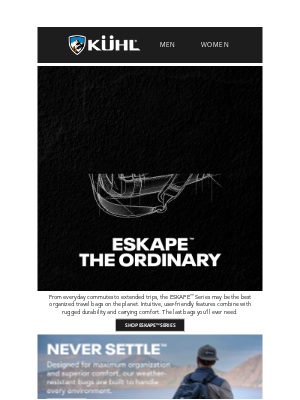
Focus on one product vs. many
Although multiple products in a single email can increase appeal, another product might benefit from having the spotlight to itself. This allows you to go into greater depth on product benefits and features, especially for higher-priced items whose buyers might need more persuading before they could be ready to buy.
Although Ten Thousand doesn’t go into extreme detail when describing its Rep Short, the copy includes key details such as “durability without the bulk,” “ripstop shell,” and trademarked materials. It also includes multiple images of the gym wear in use.
Sign up free for 431 curated examples

Change up your back-in-stock email content
If you send more than one email campaign for a restocked product, take the time to create fresh back-in-stock subject lines, preheaders, copy, and calls to action. Use new images if you have them.
You don’t have to recreate new versions every time, of course. That’s what back-in-stock email templates are for. Just develop two or three that can keep your message interesting and convey the same content and urgency.
Sending the identical email three days in a row, or even two to three times in a 24-hour or 48-hour window, will either annoy your customers or make your emails invisible.
Athleta sent three versions of a restock email over three days. One version (seen at right) focused on the product itself. Another included the same creative content but changed the subject line. A third email mentioned the product in the subject line but then featured it below other new products in the same category.
Sign up free for 431 curated examples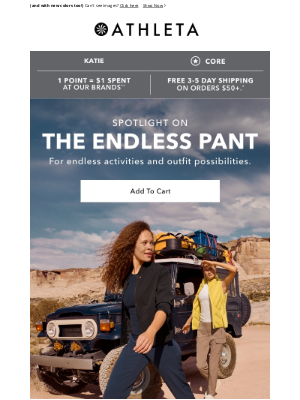
Create urgency with calls to action
We’ve said it before and we’ll say it again—“Shop Now” and “Buy Now” are terrible CTAs. (Learn why and discover some better alternatives.) A back-in-stock email campaign is an excellent place to try out unique CTAs that use psychology to persuade readers to click.
Testing can help you find CTAs that fit in with the general tenor of your email content but also add to the information you want to convey. This Nicole Miller email covers both bases. The top CTA (“Take Me to the Brief”) is clever and action-oriented. But for customers who might not be interested in the particular product being highlighted, the more general CTA under the hero image (“Shop all Shapewear”) emphasizes this option.
Sign up free for 431 curated examples
Present restocked items as great gifts
If you have products that are restocked in time for a holiday, that’s a great sales pitch. Skip Hop gets out in front of the holiday shopping season with this email that capitalizes on a previous season’s hot seller to promote for the coming season.
This is a variation on the classic back-in-stock email. The product itself might not have sold out in the conventional sense but could be seasonally available. You can still give it the restocking treatment, especially if you frame the subject line as the return of a popular product.
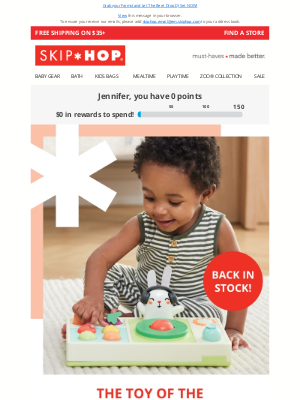
Invite customers to sign up for notifications
Nobody likes to wait, especially in the buy-it-now atmosphere of digital shopping. It’s too easy to search for replacements from competing brands, and that means lost revenue. Instead, let your subscribers know when a popular out-of-stock item is about to come back. This tactic works especially well for products that tend to sell out quickly.
Skims sent this email with an option to join a waitlist on the item that was to be restocked the day after the email went out. This tactic gives the brand a chance to recoup potentially lost revenue and also allows it to segment its audience so it can send back-in-stock emails to only its most interested audience.
Sign up free for 431 curated examples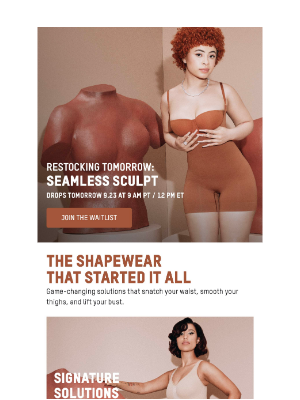
Highlight the sizes that are back in stock
Some sizes go out of stock faster than others and stay sold out for a longer time. Consider mentioning that all sizes, even the most popular ones, are available again, just like Beltology did in this back-in-stock email. People are more likely to initiate and complete the purchase when they already know their size is available.
Sign up free for 431 curated examples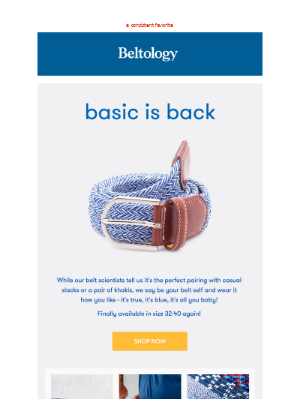
Let customers know when restocked items are on sale
If you are running a sale that includes popular restocked items, make sure to mention that in your back-in-stock email. This can encourage customers to go to the website and purchase.
In this example, ColourPop includes a restocked item in its 30% off sale and features the promotion in its subject line: “ BACK IN Stock Heart Blushes! 30% off sitewide.” You can apply the same tactic if you offer free shipping on restocked items or any other special offer.
Sign up free for 431 curated examples
Use the back-in-stock subject line to create a sense of urgency
Urgency is one of the greatest motivators, but you don’t have to be obvious about it. This brand delivers a subtle kick of FOMO (fear of missing out) with this subject line: “🚨 👀🏃♂️ Restock Alert – This box sold out 4x.” That tells subscribers the gift box is a hot item. The caveat with this tactic, however, is that loyal or long-time customers who pay attention to your promotions might find it a tad shady. But it’s still better to show customers why they need to jump on your offer than to tell them.
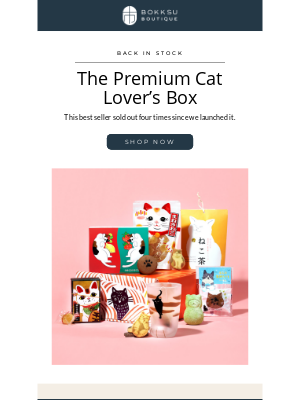
Explain why the restocked products are all-time favorites
Another tactic to persuade customers is to praise the quality of your product. This email is another example of showing instead of telling. The email begins with the subject line “The Dansk pitcher we can’t keep in stock.” The message itself highlights the limited-edition design and top-quality materials and tops it off with a styled image instead of a simple catalog shot as the hero image.
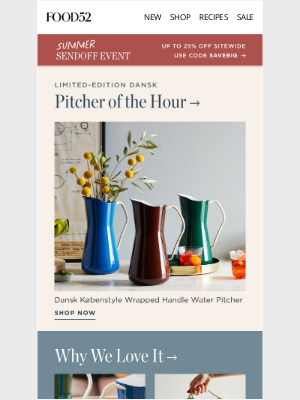
Keep it simple
Sometimes you don’t need to bring out the bells and whistles to promote a popular restocked product. Lunya’s back-in-stock email for a popular travel pillow follows the same minimalist design of its promotional emails: an attractive hero image followed by a few well-chosen lines of copy and some supporting images. It also includes an animated GIF illustrating a product benefit—ease of set-up for a long flight.

Build anticipation with your back-in-stock email subject lines
When a product sells out, you could let customers wait around until you restock it. Or you could invite them to add their email addresses to a waitlist and notify them when the product is back on your virtual shelf. That’s what’s going on in this Fashion Nova alert. The subject line tells the customer an item on her waitlist is available again. But she’ll have to open the email to see what it is. And when she does, she sees another intriguing call to action button: “View my items.” So the pictured item might not be one she put on her list. It’s a clever way to nudge customers to click through to the website.
Sign up free for 431 curated examples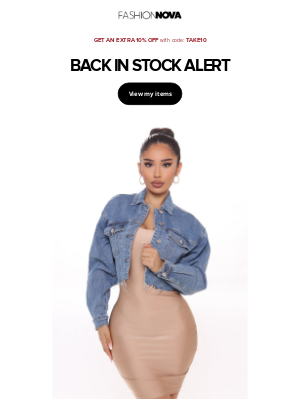
Add social proof for your restocked product
Social proof is another persuasion principle that is tailor-made for email content. Adding customer ratings and reviews to email content speaks to the human desire to check our actions against what others have done and to reduce the risk we might buy the wrong thing. This Free People email goes all in, beginning with the subject line (“Top Rated & Back in Stock”). Then the email content pulls in customer comments and images from social media showing others wearing the product. It’s a one-two punch of affirmation.
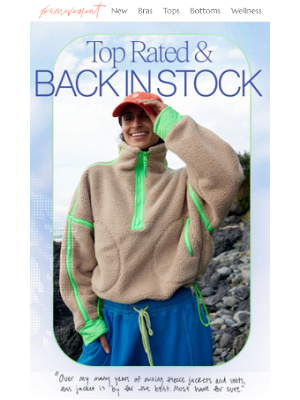

Want to explore back in stock emails?
Sign-up for MailCharts to discover back in stock campaigns and get inspired!
Back-in-Stock Email Campaign Implementation Details
Back-in-stock email campaigns can be a valuable tactic in your email marketing plan, both to bring back customers and to add variety to your business-as-usual messages.
Use the examples above and the tips below to fine-tune your messaging plan and create back-in-stock alerts that drive engagement and sales.
Use browse or form-fill data
Add a pop-up or email form to an item’s product page that launches when the entire product is unavailable or if the customer chooses a size, color, or other option that’s temporarily out of stock. You can use these email addresses to notify shoppers when the item or similar items are again ready to buy and ship.
Two more pro tips:
- Use browsing data to serve relevant stock availability emails if your country’s email regulations permit sending non-transactional emails to shoppers who haven’t opted in to promotional emails. Once an item is restocked, trigger the back-in-stock email to send.
- Add a brief note that explains you won’t use the email address for anything but your back-in-stock notice, but also provide a box shoppers can check to sign up for promotional emails.
Automate as much as possible
If you sell a wide range of products, sending one-off back-in-stock alerts manually can be exhausting. Set up rules in your CRM or marketing automation platform that trigger emails when high-demand or high-value items are restocked, and dynamically pull in product images from the website to supplement.
A/B test your alerts regularly
Test everything from message design and copy to which products draw the most response from customers when they go back on the shelves.
Create an email template for experimentation. Or use different back-in-stock email templates for each type of back-in-stock email you send for an A/B test. Whenever a test shows you something that works better than what you did before, you can adjust your template to use for future back-in-stock campaigns.
Exclude recent recipients of back-in-stock emails
With back-in-stock email campaigns, whom you suppress, or exclude, can be just as important as whom you include. Sending everyone on your list a regular stream of back-in-stock messages can look spammy or deceptive.
Set up automation rules that exclude people who received emails within a specific time window and those who have already purchased the products.
Start planning a better back-in-stock email campaign!
MailCharts takes the hassle out of researching and creating restocking messages. Check out our list of back-in-stock email examples, research what your competitors and peer brands are sending, and get priceless inspiration for subject lines, message copy, CTAs, and images. Start your free MailCharts membership today and begin planning your next campaign right away!

Want to explore back in stock emails?
Sign-up for MailCharts to discover back in stock campaigns and get inspired!
