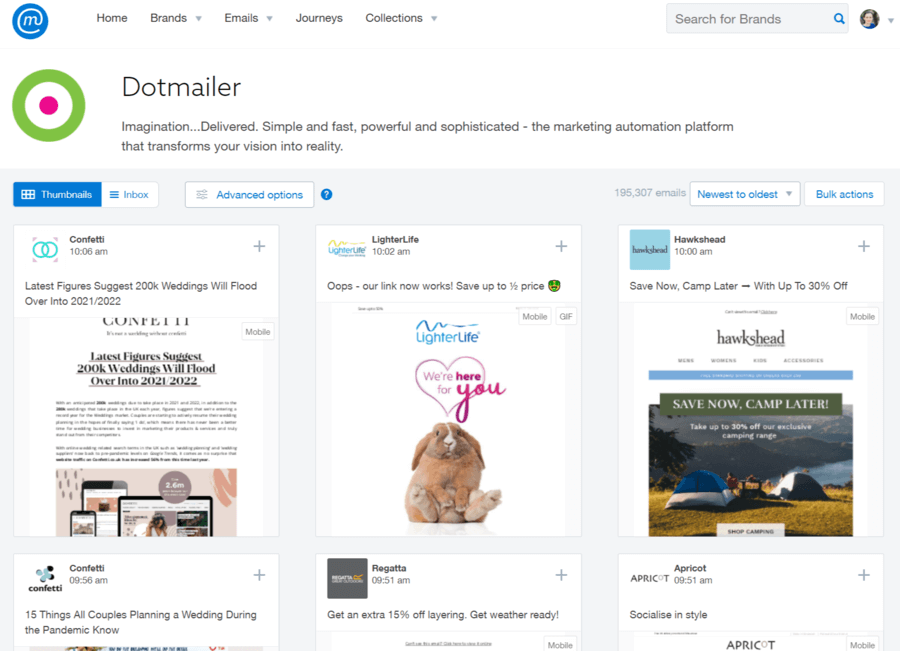What Is an Email Service Provider?
An email service provider or ESP is a company that allows other companies to collect email addresses and send emails to subscribers. Oftentimes, they offer additional features such as email automation, performance tracking, and A/B testing.
Email service providers differ from email clients such as Gmail and Outlook in that they’re designed specifically for email marketing and sending large batches of email at once. Some well-known email service providers are Klaviyo, ActiveCampaign, ConvertKit, and MailChimp.
Who Is My Email Service Provider?
You probably don’t need to ask yourself: “Who is my email provider?” but just in case: your email service provider is the company or platform where you store the email addresses of your brand’s subscribers as well as where you create and send your email marketing campaigns from.
How to Find the Email Service Provider of a Company
There are two ways to figure out which email service provider your competitors are using: the long, manual way, and the quick way. Let’s have a look at both.
If you want to manually figure out which ESPs other companies are using, you’ll have to take the following steps:
1. Make a list of the most popular email service providers. You’ll need this later.
2. Sign up for the email list of a competitor.
3. Wait until you receive your first email from them.
4. Open the email and read it carefully. Sometimes, the email template might still have some of the ESP’s branding but in most cases, it won’t, in which case you’ll need to proceed to the next step.
5. Open the email’s source code. How to do this depends on which email client you’re using.
- In Mac Mail: go to View > Message > Raw Source or click Option+Command+U on your keyboard.
- In Outlook: at the top of the email, click “Actions” and then “View Message Source”. Alternatively, right-click the message in your inbox list (without opening it) and then click “View Message Source”
- In Gmail: open the email, then click the three stacked dots in the top right of the email. Next, click “Show original”.
Note that most email clients don’t allow you to check the source code of an email on mobile and that if you’re not using Apple Mail, Outlook, or Gmail, you’ll need to check the support section of your ESP to find out how you can check an email’s source code.
6. Once you’ve been able to open the email’s source code, you’ll need to go through it to find links to or other mentions of an email service provider. Here’s where your list of the most common ESPs comes in handy. You use ctrl+f/cmd+f to see if one of them is mentioned in the source code.
7. If you can’t find a familiar email service provider in the source code, you can check who owns the IP address of the email sender. You can find the IP address in the email source code as well, but you’ll need to use an IP retrieval tool to learn which email service provider owns it.
8. Once you’ve found the email service provider of one of your competitors following the above steps, you’ll need to do the entire process again for the next competitor, and the next, and the next, …
Sounds like a lot of work? That’s because it is. Luckily, there’s an easier way to figure out which email service provider your competitors are using.
MailCharts tracks, saves, and analyzes the emails of thousands of ecommerce brands and for each of them, we also log which ESP they’re using. Access to ESP data is part of our paid plans. If you sign up for a paid plan, you can find ESP information for your competitors in the following way:
Log into your MailCharts account and search for a specific brand. Once you’ve found it, open one of their emails. You’ll get a full view of the email combined with a sidebar that holds all the information about that email. Scroll down until you reach the “Technologies” section in the sidebar. That’s where you’ll find the brand’s email service provider.

If you want to know which other brands are using this ESP, you can simply click on the link and MailCharts will show you all of the ecommerce brands it tracks that are also using Dotmailer to send their email marketing campaigns.

Choosing an ESP: 4 things to consider
1. Automation and optimization features
Aside from performing the basic function of allowing you to gather email addresses you can then send email campaigns to, an ESP should also help you optimize your email marketing efforts:
- by allowing you to automate email campaigns to save you time.
- by allowing you to run tests and track the performance of your campaigns so you can keep improving them.
Some of the features that can help you do these things and that you’ll ideally want your ESP to offer are:
- A/B testing.
- email templates.
- campaign automation.
- performance tracking.
- list segmentation.
2. User interface
There’s nothing more frustrating than knowing you have an ESP that allows you to do all of these cool things, but not being able to figure out how to do them. If you’re continuously struggling to use your ESP, you probably won’t take full advantage of its features.
Most ESPs allow you to pay on a monthly basis. Doing so allows you to test their interface before you spend time moving over your entire list. Create a few test campaigns, set up some automations, and see if it’s easy to find your way around their dashboard.
3. Customer support
Hopefully, you won’t need to get in touch with your ESP’s customer support often but when you do, you want to know they have your back. You can test an email service provider’s support team both during your research phase and once you’re testing their interface for a month:
- email them a few questions to see how fast they reply.
- try their live chat if they have one to see whether you get to talk to an actual person or first need to deal with a bot.
- try calling them to see how helpful they are on the phone.
- browse their knowledge base to see how good their documentation is.
- ask for help importing some dummy lists and setting up some automations.
4. Email deliverability rates
Your email deliverability rate will depend partly on how you do email marketing, but also partly on the workings of your email service provider. When shopping for an ESP, ask them how they ensure a high deliverability rate and what their average deliverability rate is. You want it to be at least 98%.
Save Time Finding Your Competitors’ Email Service Provider
Email marketing isn’t just about what you send and when, but also how you send it and that’s where technology comes in. You don’t need to spend hours signing up for your competitors’ lists and weeding through their emails to figure out which ESPs they’re using. You can simply sign up for MailCharts and find out in a few clicks.
Sign up for a free account to see what other data we have and start tracking your competitors’ email efforts.