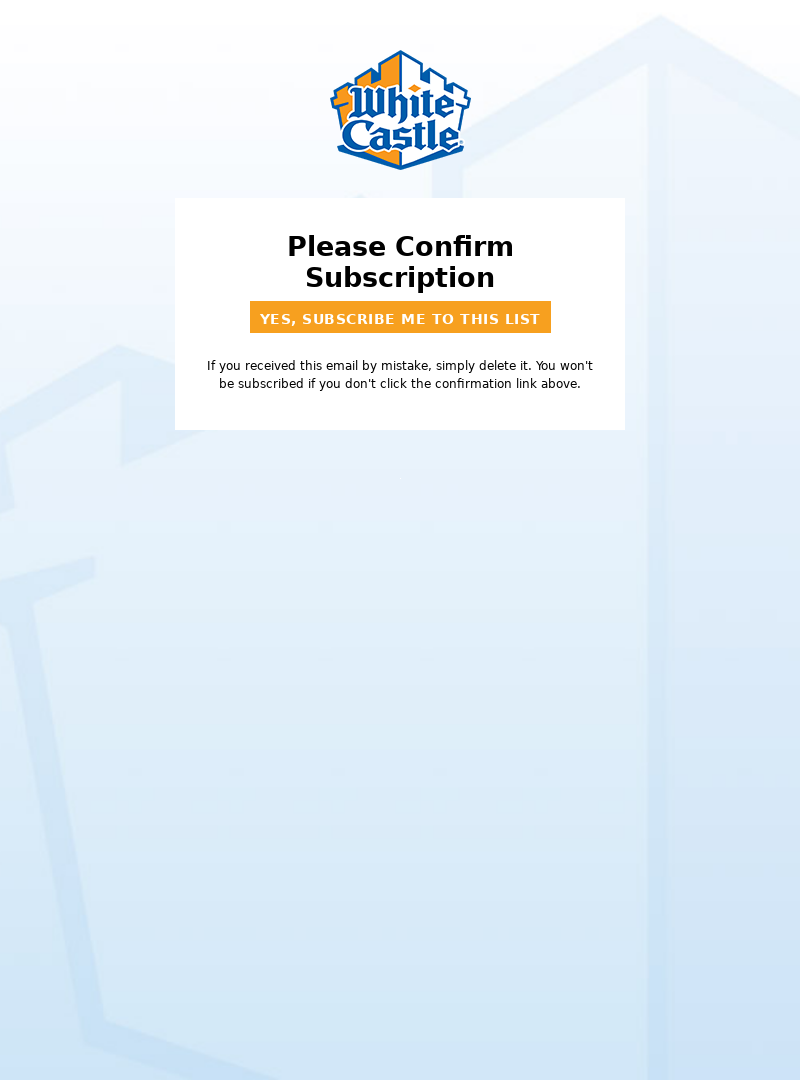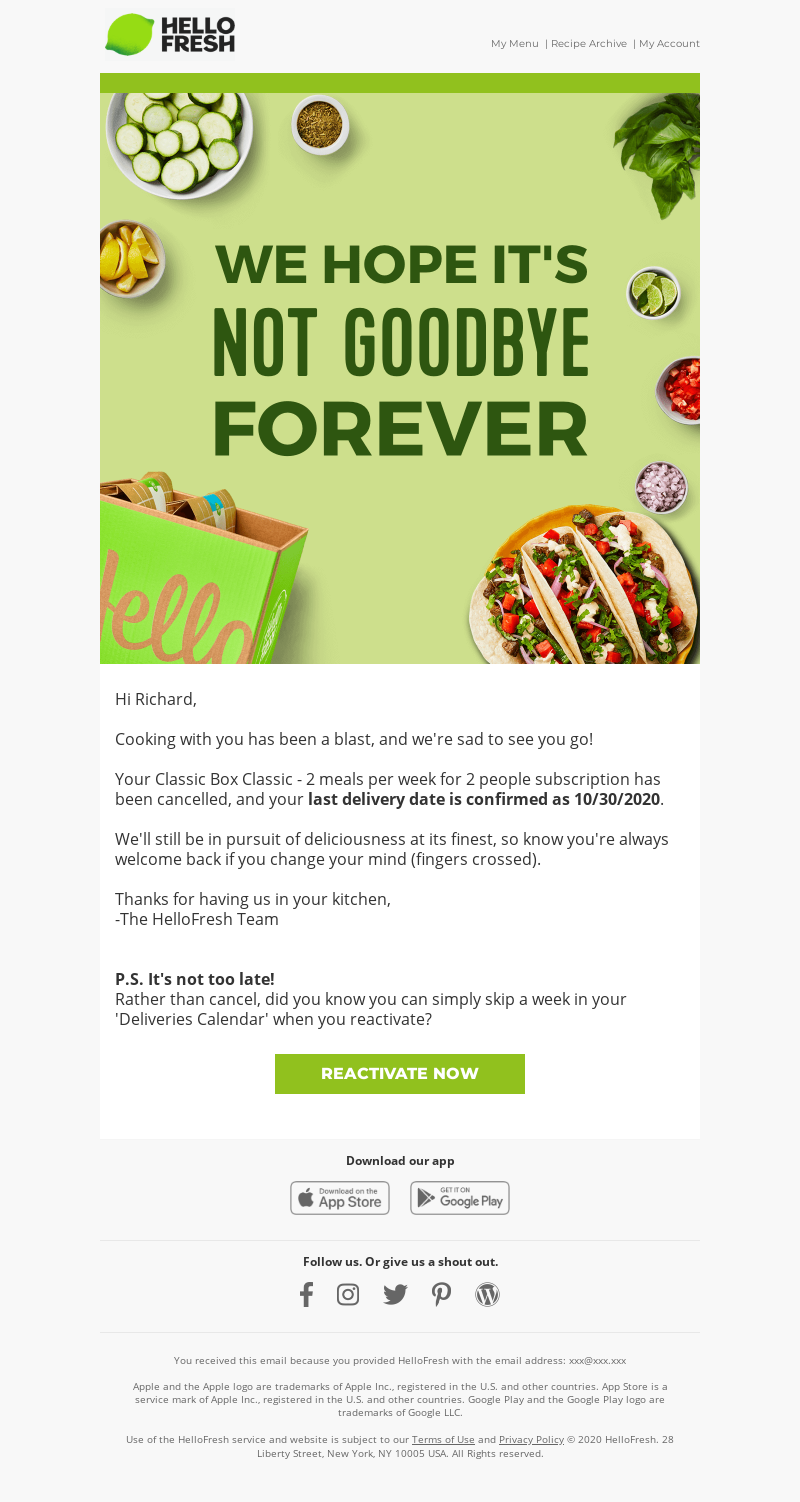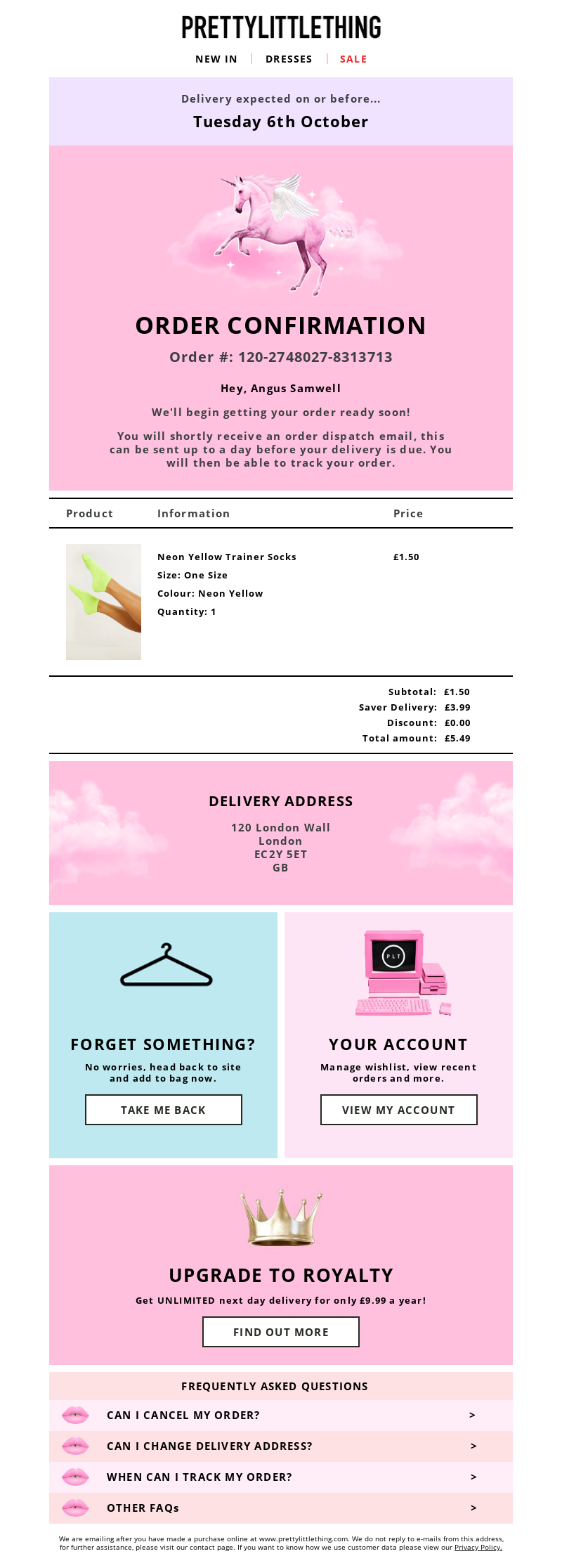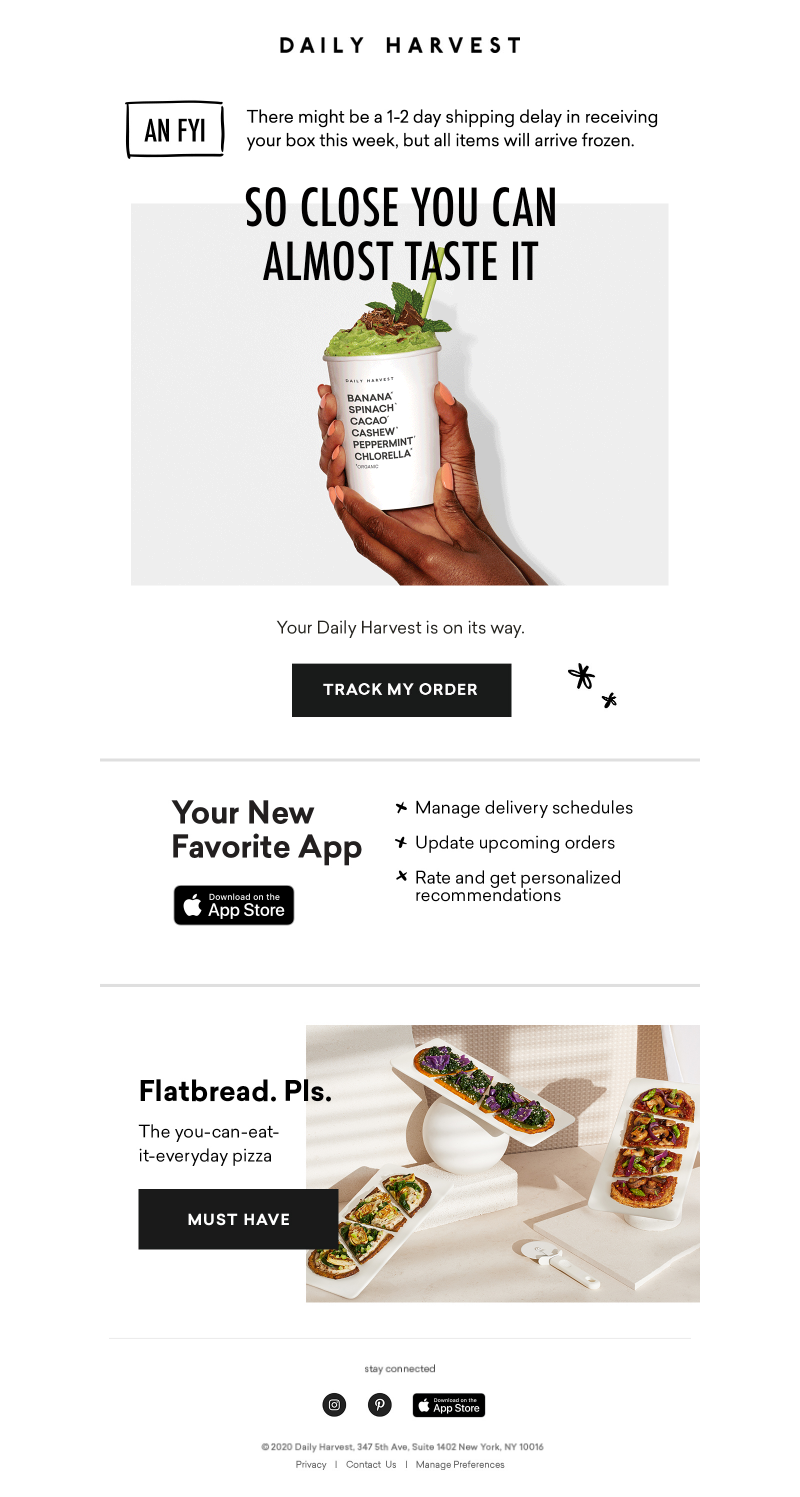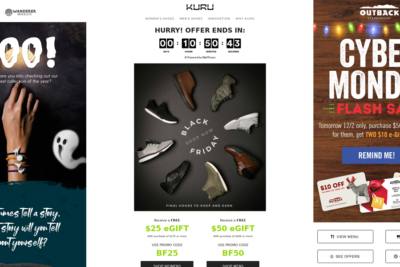All companies send transactional emails and everyone who has ever bought a product online has received them. But what are they exactly, and how are they different from standard marketing emails?
Let’s find out.
What is a transactional email?
A transactional email is an email that triggers when a user takes a specific action on a website or inside an application. Transactional emails contain information directly linked to the action taken by the user, unlike traditional types of email marketing that try to drive sales. They have a unique spot in your email marketing strategy.
Examples of common transactional emails and their triggers include:
- Account creation/confirmation emails: sent when someone has created an account.
- Canceled subscription emails: sent when someone cancels their subscription.
- List confirmation emails: sent when a user has subscribed to your email list.
- Delivery update and confirmation emails: sent when an order ships or is delivered to the customer.
- Order confirmation emails, email receipts, and tracking emails: sent when a customer has made a purchase.
- Order download or access emails: sent when someone has purchased a virtual product they can download or access instantly.
- Password reset emails: sent when a user has indicated on the website that they forgot their password.
- Payment failure email: sent when a customer’s payment information is declined.
- Product review emails: sent after a customer has received their order.
- Shipping confirmation emails: sent when a customer’s physical product has been shipped.
- Support tickets: sent to confirm the opening of a support ticket or the receipt of a support inquiry.
As can be seen in the above list, transactional emails are helpful throughout the customer journey to strengthen the relationship between your brand and the subscriber by providing them with timely information.
Transactional email vs. marketing email
The main difference between a transactional email and a typical marketing email is that a transactional email facilitates an action or transaction by the customer and is non-promotional.
A marketing email, on the other hand, is promotional by nature and does not provide necessary information related to a specific transaction or customer interaction.
You always need permission to send marketing emails, but you generally don’t need explicit permission to send transactional emails. However, you should check email regulations for your country and the country your subscribers reside in to ensure your transactional emails are compliant with evolving consumer privacy laws.
Although transactional emails differ from marketing messages, they can still serve distinct marketing purposes and strengthen your email marketing strategy. They allow marketing teams to track and run tests for essential moments of contact during the customer journey. And, just like any other email, they offer the opportunity to foster a positive relationship with subscribers.
Transactional email best practices
1. Use different email addresses
As transactional emails tend to follow user actions, they generally have higher engagement rates than marketing emails. That’s why it’s a good idea to use a different sending address for your transactional emails than for your promotional emails or other email marketing outreach.
It’s even better to have different addresses and sender names depending on the type of emails you’re sending. For example, you could send account confirmation emails from [email protected] and shipping confirmations from [email protected].
2. Allow subscribers to reply to your transactional email
Your customers and subscribers may want to reply to your transactional email to ask questions or seek help. Regardless of how you decide to format your email addresses as explored above, just make sure not to use a noreply email address.
3. Use transactional email templates
This may seem obvious, but having templates for all of your transactional emails makes it very easy to make tweaks and run tests. You can also use one template as the basis for the creation of a new template to get these communications out more quickly.
4. Be careful mixing transactional messages with promotional ones
While it may be tempting—and maybe even efficient—to include promotional messages in your transactional emails, doing so could put you in trouble with the law. This is especially the case if you have subscribers who reside in Europe and fall under the GDPR.
5. Use clear subject lines
Be clear about what your email is about in the subject line and whether there is any required action from your customer. For example “Your Order Has Shipped” or “Shipping Confirmation” clearly indicate the email’s purpose and do not require anything from the customer, whereas “Payment Failed” or “Update Your Payment Method” indicate that the customer needs to do something.
Great transactional email examples
MailCharts has collected thousands of transactional email examples across a wide variety of brands and industries. We gather everything from sending time and date to the sender’s address, subject line, and the full email body.
Below, you’ll find a list of different types of transactional emails and inspirational email designs—complete with examples straight from our database—to help you enrich your entire customer journey.
Account confirmation emails
When the General Data Protection Regulation (GDPR) went into effect in 2018, account confirmation emails became a necessity for any company that has European citizens among its audience.
The sole goal of these emails is to have people confirm their subscription, so they tend to be short with one clear call-to-action.
This White Castle confirmation email is a good example of that. There is nothing that draws the attention away from the bright orange button and the request for the recipient to confirm their subscription.
Not all brands keep their confirmation emails this minimalistic, though. We’ve gathered a good variety of account confirmation examples here.
Canceled subscription emails
It’s never fun when a customer cancels their subscription. But rather than send a bland cancellation confirmation, you can use this as an opportunity to leave a positive impression.
This subscription cancellation email from HelloFresh does a good job of outlining what’s been canceled and when that cancelation takes effect:
- The Classic Box Classic
- After October 30, 2020
When the practical details have been shared, they take it a step further and thank Richard, the customer, for having HelloFresh in his kitchen. They make it clear that they’re sad to see him go and let him know that he can also pause his food deliveries rather than cancel them if he decides to reactivate his subscription.
Remember that you never know why someone is canceling (unless you explicitly ask them)––former customers might still recommend you to their friends and family.
For more examples of emails like this, check our selection of canceled subscription emails.
Purchase receipts and order confirmation emails
Paper receipts are often crumpled up and shoved into our pockets or bags right when we receive them. Email receipts, however, have the power to strengthen your customer relationships (with the right care and messaging, of course).
There are various ways to upgrade your purchase receipts and order confirmation emails. One successful strategy is to highlight what matters most to customers: the delivery date.
PrettyLittleThing knows its customers can’t wait to get their orders, so they put the delivery date right at the top of their receipts. They also cleverly include an option to add more items to the purchase as well as an invitation to join their loyalty program.
Lastly, the FAQ at the bottom of this email answers all the questions a customer may have, lowering the need for people to reach out to PrettyLittleThings’s customer support.
If you’re looking for more inspiration, visit our list of order confirmation email examples.
Shipping confirmation emails
Shipping confirmation emails are sent after order confirmation emails. They should focus on providing practical information about the delivery process and the exchange or refund policy—but they still offer the opportunity to elicit some engagement from the customer.
The Daily Harvest email below, for example, uses the shipping confirmation as a way to promote the brand’s app. This isn’t a stretch, as the app allows customers to manage their orders and deliveries from their phones.
We’ve compiled an extensive list of what to include in your shipping confirmation emails, with examples, here.
Delivery confirmation emails
Customers excitedly await their package from the moment they make a purchase. When the big day is here and the package arrives, send a delivery confirmation email so your customer can get their package as soon as possible.

As shown in the above example from Gap, your delivery confirmation email should include the order number, purchase date, delivery address, and items that arrived. These emails are especially important to guide customers if they have any issues with their delivery, like if the package was delivered to the wrong address or if some items didn’t arrive. See our full list of delivery confirmation email examples for more ideas on how to write yours today.
Product review emails
Once your customer receives their order, you should encourage them to share feedback to help other customers decide if they should buy the same products. Product review emails should trigger within a week of delivery confirmation.
H&M, as seen in the below example, embeds a form right into its product review email to make the process as simple as possible for its customers.

Many brands encourage their customers to leave reviews by offering a discount or entering customers into a raffle for sharing their feedback. See the many ways you can approach your product review emails with these examples.
Don’t neglect your transactional emails
While transactional emails may seem a little boring at first, they’re crucial for user engagement. Contrary to marketing emails, they provide the user with much-needed information they need to keep interacting with your brand. Thus, they can make or break your relationship with that user.
There are a lot of ways in which you can spice these emails up a bit. Just make sure to keep local regulations in mind and be careful about mixing promotional messages with transactional ones.
Want to see what types of transactional emails your competitors are sending? MailCharts has collected thousands of email examples from top brands across a wide variety of industries. Check them out by creating a free MailCharts account.