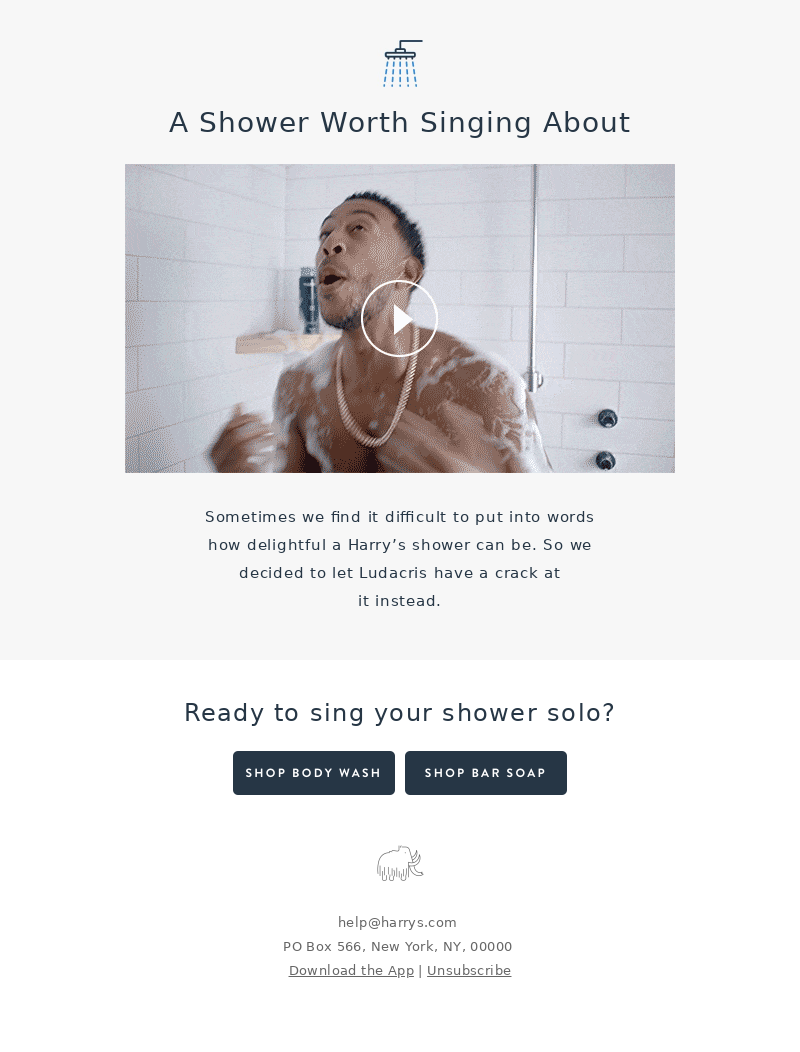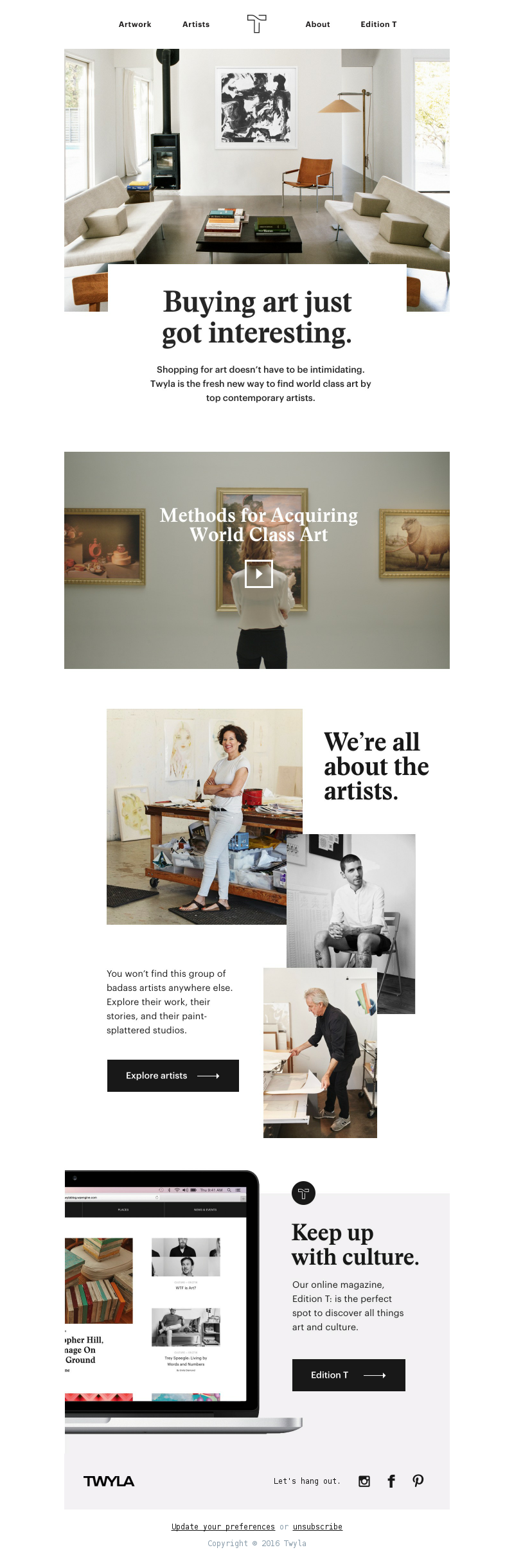If you’re like most ecommerce business owners and marketers, you’re looking for an edge in 2020. You need more ways to generate better results for your brand. While finding an edge isn’t always easy, this one could just be what you’re looking for.
When it comes to marketing, two of the most effective content forms that you can marry today are email marketing and video.
Video is taking the world by storm. On social media, it’s generating billions of views per day. In email, it can boost click-throughs by as much as 65%.
And as we all know, email is definitely alive and well. Studies show that it’s possible to realize an ROI of $38 for every dollar spent.
So, how do you leverage video in your email marketing for maximum effect? My five steps, plus some best practices, will help you create more compelling campaigns.
5 tips to add video to email strategy and campaigns
Video is likely one of the most complex content formats out there. Yes, it pulls crowds, but rolling it into your next email marketing campaign isn’t as easy as hitting “record.”
In this blog post, I’ll share a five-step formula for blending video with email. I’ll explain why you must think about both media strategically and how to structure your emails using an old but effective technique. I’ll also explore why the imagery you choose is important and how to make your emails get as many opens as possible.
1. Think about the bigger picture
Video is a tool, whether you’re hosting a live stream or creating weekly videos for your YouTube channel. Like any other form of content, it must support your larger marketing objectives.
Because video requires more effort to create than a blog post or white paper, you must be particular about what and why you’re recording and how it will help your ideal customer take the next step in the buyer journey.
The great news is that email and video are versatile. You can use them at every stage of the marketing funnel, but both need to carry strong enough messaging to drive results.
Establish your goals for each stage of the funnel and know what your metrics are. This will help you do away with any uncertainty in your strategy and execution. It will also help you track how effective your efforts are and what you need to do next to generate better results.
2. Plan your email + video messaging
Posting a video isn’t enough to boost response. Structure is essential, especially when you want your readers to take the next step and click through to your video.
Because video can be used at each stage of the funnel, your email marketing strategy can (and should) also include a drip campaign, one tied to purchases buyers have made and even pages they’ve visited.
Drip campaigns can also be controlled by conditional logic, making them perfect for set-and-forget revenue generation, once you find a winning formula. For example, if a client buys product A, you could offer product B as the perfect accompaniment, with a video to encourage customers to make that cross-selling or upselling next step.
Beardbrand produces niche video content. In this email, they do a great job of engaging their readers. As you can tell by the email introduction, this one goes out to new subscribers or customers. It’s a great way to position the brand and introduce a product that anyone serious about beard maintenance will find interesting.
[Day 2] All about beard oil
3. Test different copy and video combinations
While this might not sound like news, using videos in email is a little different. It’s long been known that pairing relevant images with copy makes for more engaging content. So, apply the same principle in your emails.
Embed GIFs
No matter how old your customers are on average, they’ve been exposed to a GIF at least once in their lives. And GIFs work. In fact, Dell ran a successful GIF-oriented campaign and saw revenue grow by 109%.
What makes GIFs work?
They’re closer to actual video and beg for clicks. But don’t include just any GIF. Pick a part of your video that involves action that draws your subscriber in. If yours is not engaging enough, you’ll miss out on the chance to get the all-important click-through.
Use thumbnails with play buttons
Like GIFs, emails with thumbnails also have a positive effect on readers. Wistia ran a test and found that over 40% of their audience was engaged by email that included a video thumbnail.
As with GIFs, capture a thumbnail that screams action. It could be one of a team member caught in mid-sentence or pointing to something. The goal is to create an engaging thumbnail, like this one:
If it’s good enough for Ludacris
4. Create a compelling CTA
Your call to action should tell your email readers exactly what you want them to do. But “watch the video” isn’t the most compelling CTA. Here are two tips to help you write a click-driving CTA:
Tip 1: Front load your call to action
Add the action word in the first half of your call to action (preferably as the first word). Frontloading your action word makes it easier to read and primes readers for what comes next. Be sure the word “video” is prominent.
Tip 2: Specify the benefit
People act when incentivized. Including a benefit helps your readers visualize what they stand to gain by clicking through. Also, a benefit is far more valuable than a button without context.
Your CTAs should be geared towards driving click-throughs to your video, so make them as personalized as possible to be effective.
5. Write a killer headline
Your goal is to get readers to watch your video. If you struggle to create powerful headlines, try the “4Us” formula (urgent, unique, useful, and ultra-specific). Aim to include at least two to three of the 4Us to produce something your audience can’t ignore.
Writing headlines doesn’t have to be the last thing you do, but experienced copywriters often find it easier to produce them after they flesh out their content.
Best practices for incorporating video in email marketing
Trying to implement every tip and trick can be confusing and a little overwhelming. Here are three to test that could help you realize better results:
1. Make your videos and email pique interest
If your videos and emails aren’t interesting, they won’t generate results. Focus on engaging your readers with something worthwhile. It’s a well-known copywriting truth that people make purchasing decisions based on emotion and justify their actions with logic.
Take the time to learn about your audience’s values and what drives them. Look for the emotions that control their decision to take action.
Also, explore psychological triggers that inspire action. These could be curiosity, sloth, fear, vanity or any others.
2. Include the word “video” in your subject line
Adding “video” to subject lines can increase opens by 19%. Easy, right?
3. Use video as an education and engagement tool
Video can do more than sell. It’s perfect for instruction, which can help new customers use your products more successfully and, thus, retain them longer. Show how your product works and how to get the most out of it. Video can also draw your buyers into your community and showcase your upcoming products.
This welcome email from Twyla includes images with play buttons and copy that aims to engage customers immediately (it also includes CTAs to explore other artists):
Meet Twyla, a new way to buy art.
Summary
Email and video are a smart pairing for brands. Although video requires a little more planning than text-based content, you can create something your audience won’t want to miss out on.
Think about your campaign goals and how email and video can support your overall content marketing strategy. Plan your email messaging and use videos that resonate with your audience and advance your strategy. Investigate how video can help your customers take the next steps on their journeys with your brand. As hockey great Wayne Gretzky says, you miss 100% of the shots you don’t take.
Amir Shahzeidi is the digital marketing manager at Uscreen, an all-in-one video monetization and OTT platform provider that empowers video entrepreneurs and creators to monetize their content and build thriving businesses around their videos.
Editorial photo by Donovan Silva on Unsplash

![Beardbrand - [Day 2] All about beard oil](https://assets.mailcharts.com/emails/2a1debeb-c0ee-9f9b-0298-aaca1be308e3/desktop.png)