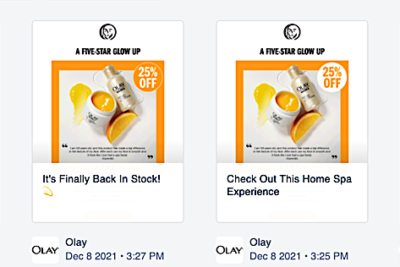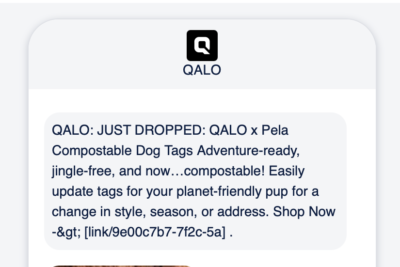It’s the end of the quarter and your CMO or client asks you about the performance of the email marketing campaigns you’ve been running. Do you have the data to showcase your wins and explain why some areas need a bit more attention?
Can you provide enough context so they know what you’re talking about?
You may be over the moon with your seven percent click-through rate, but if your boss doesn’t know the average across industries lies only slightly above four percent, they might still think seven percent isn’t all that great.
And if they’re not pleased with how many users unsubscribed this quarter, it might be because they forgot unsubscribes were even higher the previous quarter.
As CMOs need to oversee various traditional and digital marketing strategies, it’s your job to track campaign performance and hand them an email marketing report that contains all the information they need to know where things are at.
In this article, we’ll list exactly which metrics to include in your email marketing reporting, and how to set up your marketing reports so you can draw conclusions from those metrics.
Key metrics to include in your email marketing reports
Below, we’ve gathered the most important email marketing metrics to track to include in marketing reports. It’s important to note that you can use these metrics to gain insights into your campaign performance, the performance of an individual email, or even the health of your entire list.
1. Email bounce rate
An email ‘bounces’ when it can’t be delivered to the recipient. There are ‘hard’ bounces and ‘soft’ bounces. A soft bounce is temporary. It happens when the recipient’s mailbox is full or when their email client is having issues.
A hard bounce is permanent. It happens when you try to send an email to an email address that doesn’t exist (it’s been deactivated or it includes typos) or worse, when the recipient has blocked you.
To calculate your bounce rate, use the following formula:
(total number of bounced emails / total number of emails sent) x 100
Whenever you calculate email marketing metrics such as opens and clicks, it’s best to exclude the emails that bounced as someone who has never received your email, also isn’t able to engage with it.
2. Email deliverability rates
Your email deliverability rate is opposite to your bounce rate as it tells you how many of your emails are getting delivered. To calculate it, use the following formula:
total number of emails sent – total number of bounces
Some email service providers will also calculate and share this rate with you.
3. Spam complaints
Are your subscribers labeling your emails as spam? To find out how bad the problem is, use the following formula:
(number of recipients who’ve reported your email as spam / total number of emails delivered) x 100
4. Spam score
Aside from recipients, email clients can also start seeing your emails as spam. This can happen when you use certain terms in your subject lines or send a lot of emails from a domain that hasn’t been warmed up yet.
5. Open rate
Your email open rates *can* tell you how many of your subscribers open your emails once they’ve received them. *Can* because the problem is that email opens are only recorded when the images in an email are downloaded. As both users and email clients can block images from automatically downloading, it’s highly likely that more subscribers are opening your emails than your data tells you.
This is why it’s best to not have a goal number in mind for your open rates, but instead, use them comparatively. Track whether your open rates are improving over time, rather than focusing on exactly how low or high they are.
You can track both unique opens (the number of unique subscribers who’ve opened your email) and total opens (the total number of times an email has been opened).
To calculate your open rate, use the following formula:
(total number of recipients who have opened your email / total number of emails delivered) x 100
6. Click-through rate
Click-through rates indicate how often subscribers click on links within your emails. To calculate your click rate or CTR, use the following formula:
(total number of clicks received / total number of emails delivered) x 100
You can also replace the total number of clicks in the formula with the unique number of clicks you’ve received, as long as you consistently use the same approach when putting together your reports.
7. Unsubscribe rate
Your unsubscribe rate is the percentage of recipients that unsubscribe after having received an email from you. You can find it in the analytics or reporting section of your email service provider.
Unsubscribe rate is not a great indicator of how healthy your list is as many people who don’t want to read your emails anymore will just delete them without making the effort to unsubscribe.
However, your unsubscribe rate does help you calculate your overall list growth rate.
8. Email list growth rate
Your list growth rate expresses how much your list has grown (or shrunk) over time, taking into account, new subscribers, unsubscribes, and spam complaints. To calculate it, use the following formula:
([total number of new subscribers – (total number of unsubscribes + total number of spam complaints)] / total number of subscribers) x 100
Learn more about email marketing management and best practices for high-quality list growth.
9. Engagement rate
How engaged your subscribers are is a great indicator of how healthy your list is. There are three main types of engagement your audience can fall under:
- Active subscribers
- Inactive subscribers
- Unsubscribed users
Of course, you can distinguish between as many levels of engagement as makes sense for your brand. Some things you may want to take into account when segmenting your list based on engagement re:
- Purchasing behavior
- Click behavior
- Email read time
10. Engagement time
The engagement time points to when your list is most likely to engage with our emails. Perhaps you have the habit of emailing them on Wednesdays at 2 p.m. but you notice that most of your emails are opened on Friday at 3 p.m. and that’s also when they get the most clicks. In that case, you may want to change your send time to make sure your emails don’t get buried in the inbox of someone who might be interested in them.
 If you sign up for MailCharts, you get access to our benchmark reports where you can find the most popular send days and times per industry.
If you sign up for MailCharts, you get access to our benchmark reports where you can find the most popular send days and times per industry.
11. Domain variations
Recipients who use different email clients such as Gmail, Hotmail, and Outlook, may receive, view, and interact with your emails differently. That’s why it’s important to not just track metrics such as open rate and CTR across the board, but also compare these metrics for the different email clients your recipients are using.
Small differences in performance are normal, but large ones usually point to an issue. Perhaps Hotmail always places your emails in the spam folder, or Outlook doesn’t display your images correctly.
12. Device and software variations
Aside from tracking metric variations across email domains, you should also compare your email performance on mobile versus desktop. If you have the data to go even more granular, you can even compare whether Android users engage with your emails differently than iOS users and whether desktop browsers influence how your emails are being read.
13. Subscriber website behavior
If you set up UTM parameters for every link you include in your emails, you can use Google Analytics to track subscribers’ behavior across your website. You can compare this data to the click-through data provided by your email service provider as well as connect email link clicks to conversions on your website.
14. Conversion rate
Your conversion rate tells you how many of your recipients took the action you wanted them to take by engaging with your emails. This can mean that they bought a product, signed up for your loyalty program, or filled in a survey. Getting conversions is at the core of your digital marketing strategy, and you can calculate how you’re doing in the following way:
(total number of recipients who took the desired action / total emails delivered) x 100
15. Revenue per subscriber
Your revenue per subscriber tells you the average monetary value of each subscriber on your list. You can calculate it using the following formula:
total revenue generated / total number of subscribers
You can also calculate the revenue per subscriber for a specific segment of your email list and compare the revenue per subscriber across different segments.
16. Revenue per email
Your revenue per email tells you exactly how much revenue an email has made. You can calculate it using the following formula:
revenue generated through Email A / number of Email A delivered with Email A being any specific email you want to calculate the revenue for.
17. Acquisition cost per subscriber
To know whether your email marketing efforts are working, you also need to calculate how much it costs to gain a new subscriber. You can do this using the following formula:
total email marketing cost / number of new subscribers
If you’re running paid ads, you can include these costs, and you can also calculate how much it costs you to gain new subscribers through paid ads only.
18. Subscriber lifetime value (LTV)
It may seem great when your acquisition cost per subscriber is low, but there’s a risk that you’re attracting a bunch of users who aren’t part of your target audience. To make sure you’re gaining qualified leads, calculate the value of each subscriber for the entire time they’re on your list:
monthly revenue per subscriber x average number of months subscribers stay on your list
If your subscribers tend to leave you quickly, you can replace the monthly numbers in the formula with weekly numbers.
19. Overall ROI
To figure out how much money your email marketing efforts are actually earning for your business, calculate your overall email marketing ROI like this:
[(email marketing income from sales – email marketing cost) / email marketing cost] x 100
20. Social media shares and forwarding rate
This is the percentage of subscribers who clicked a social media share button or a “forward to a friend” button within your email. To calculate it, use the following formula:
(total number of clicks on a share and/or a forward button / total number of emails delivered) x 100
Now this is where the twenty-first metric comes in. You can combine social media shares and forwards to get an overall sharing percentage for your email campaigns, or you can calculate your social media share rate and your forwarding rate separately to see which of these sharing options performs best.
You can use all of the metrics above to track the performance of your email marketing campaigns in general, for a specific campaign, and even for an individual email. You can likewise compare the metrics for different types of campaigns to gain insight into what works best for your email list. Just make sure that what your track and how you track it is consistent across your reports. This brings us to the next point…
Key elements of top-notch email marketing reports

Knowing which metrics to track is one part of creating solid email marketing reports, but without any context, these metrics don’t provide a lot of insight into whether your email marketing efforts are working. That’s why your email marketing reporting should also include the following three elements.
Measurable goals
At the start of each year, quarter, and campaign, make sure to write down what you want your digital marketing strategy to achieve. Measurable goals are things like “increase click-through rate by four percent”, “reduce unsubscribe rate by six percent”, and “increase Christmas campaign revenue by three percent”.
Include those goals in your email marketing reporting so you can compare them with what you’ve achieved.
Consistently track the same time periods
Create your email marketing reports at set times of the year and make sure they always cover the same amount of time. A good idea is to create a report every quarter, for example. This way, you can compare reports and better track your progress over time.
Include industry benchmarks
It’s hard to know how well you’re doing without knowing what your industry’s benchmarks are. Maybe you run an ecommerce shoe store and you’re super happy with a two percent conversion rate, but other ecommerce brands in your niche are actually getting an average four percent conversion rate. If you don’t know this, you might think you’re doing well while there is still a lot of room for improvement.
At the same time, percentages alone make it hard for your senior management to understand how your email marketing is performing. Benchmarks show them whether you’re doing better or worse than your competitors and add context to the metrics in your email marketing reports.
Frequently asked questions (FAQ)
How often should I analyze my email marketing reports?
To maintain adequate performance, it is recommended that senders review email marketing reports once per month. Consider creating monthly email marketing reports to share with the team so you can make adjustments to your sending practices as you go. Then, before the start of each new quarter, create an email marketing report that details performance from the previous quarter to help you, the rest of the marketing team, and the CMO create goals for the new quarter.
What is a good open rate for email marketing campaigns?
A good open rate for email marketing campaigns will vary by industry. However, a general range to aim for is 17-28 percent.
If a large portion of your audience uses Apple Mail, be sure to consider the impact of Apple’s Mail Privacy Protection, or MPP, on open rates. With MPP, marketers can no longer use tracking pixels to measure open rates and device usage, which means your open rates may be largely inflated as a result.
Be sure to track other metrics, like clicks, to address this issue and keep engagement data as accurate as possible.
Can I segment my email list based on certain criteria?
Absolutely! You can segment your list based on purchase behavior, demographics, level of engagement, and more. In fact, segmentation is a great way to personalize the subscriber experience, which leads to improved email performance.
Track the right metrics in the right context
Solid email marketing reports track the metrics that matter for your goals at consistent intervals. They also add context to these metrics by including industry benchmarks and mapping out the evolution of those metrics over time. It’s only when all of these elements are in place that a CMO can make informed decisions about how to further develop your digital marketing strategy.
If there are metrics that need to be improved, one of the easiest ways to do that is by looking at what your competitors are doing. If you sign up for MailCharts, you’ll find out exactly how many emails your competitors are sending, when they’re sending them, which subject lines they’re using, and much more.
But why wait? Sign up today and use our data to create your next campaign.