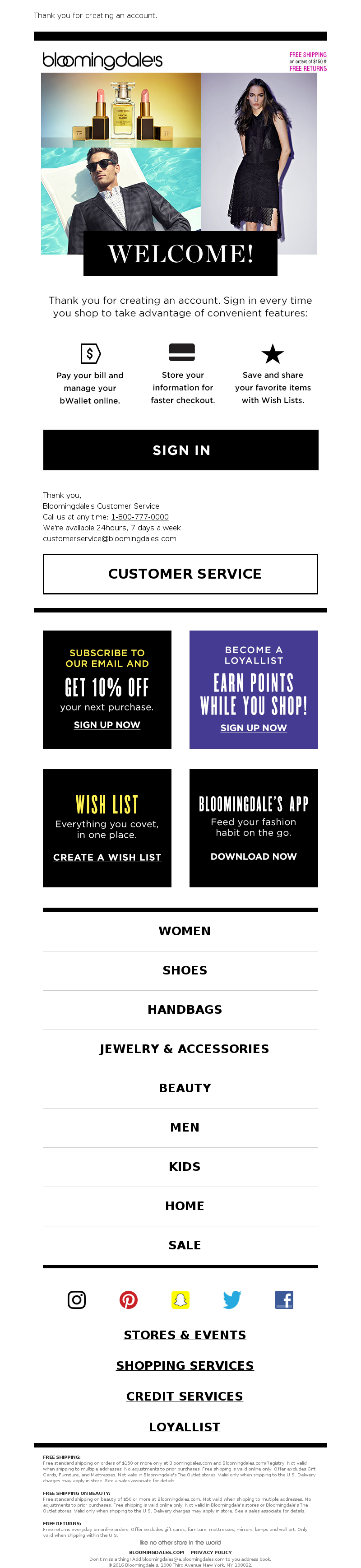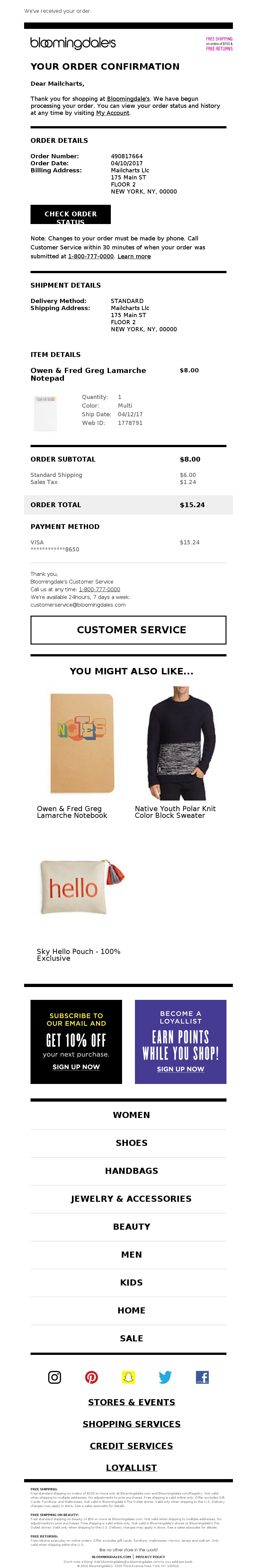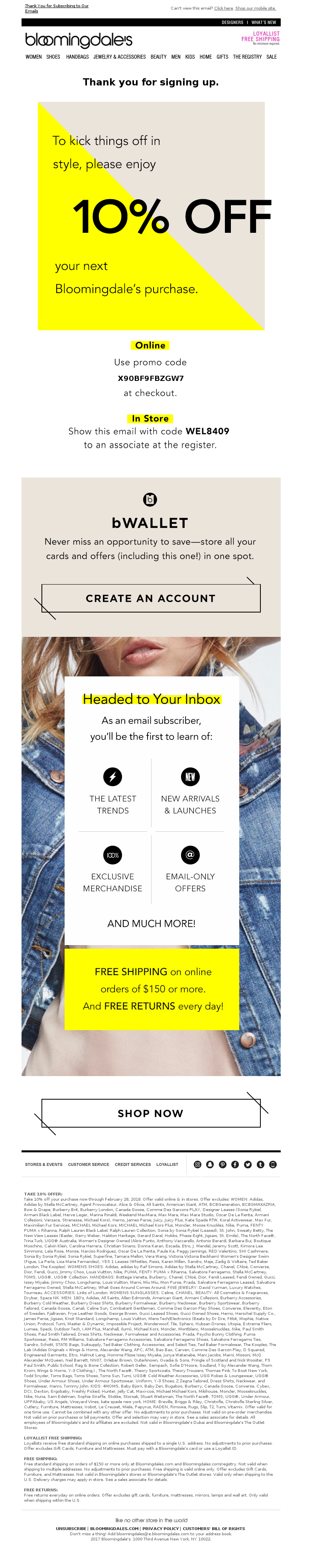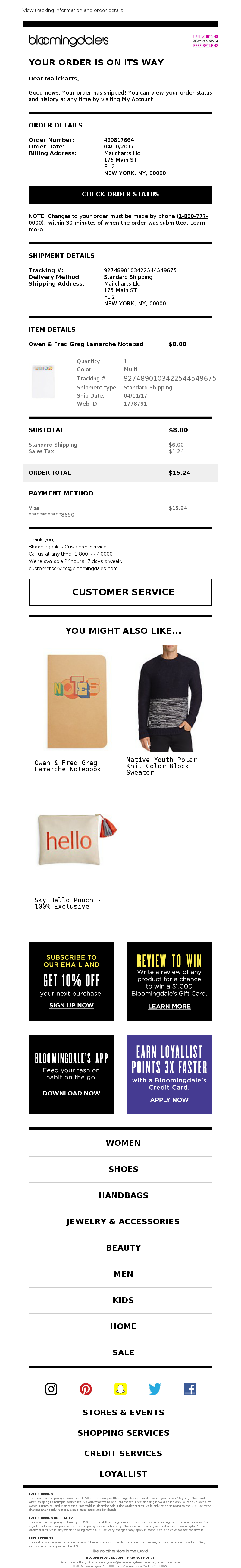Every interaction matters when you’re looking to provide a great customer experience. This includes often neglected items such as emails and product packaging.
Today we take a look at Bloomingdale’s unboxing experience to see what’s great, and what could be improved.
Just to put things in context, Macy’s owns Bloomingdale’s. And, for the last few years, Macy’s has seen double-digit year-over-year increase in online sales (though overall sales are falling due to fierce competition). With that out of the way, let’s dive in!
It Starts With a Simple Email
Welcome to bloomingdales.com
Bloomingdale’s welcome email looks nice but lacks a bit of warmth (personally, this email feels a bit impersonal). As you may have noticed, the “WELCOME!” banner is styled exactly like the “SIGN IN” CTA. It may be easy for subscribers to overlook the CTA since it blends with the rest of the content.
Let’s go ahead and buy something.
A Great Order Confirmation Email Follows
Bloomingdale's Order Confirmation: #490817664
Bloomingdale’s order confirmation email is simple and clear. The Bloomingdale’s team included everything that matters: shipping address, billing details, and purchased product information. We love the “check order status” button.
Also, notice the neat callout: “Changes to your order must be made by phone. Call Customer Service within 30 minutes of when your order was submitted at 1-800-777-0000.” We bet this saves support many headaches by preventing order changes via email (which may not get done in time).
Pro-tip: Connect with your support team to understand the most frequent questions and issues. Chances are, you can help reduce their workload (and make your customers happier) by tackling FAQs heads-on in your emails.
3.5 hours later we received another email.
The Welcome Offer Is Late to the Party
Welcome! Here's Your 10% Off Offer
This is Bloomingdale’s best-looking triggered email (it’s ok if you don’t agree, beauty is in the eye of the beholder 🙂 ). This is the 10% discount promised on the website footer and on the exit modal.
And, as you saw, we’ve already completed our purchase by now.
This is one of those cases where a business has to choose on whether they want to optimize for the metrics or for the user experience.
Not sending the 10% discount to all users saves them money since people buy without a discount. But, from the customer’s point of view, receiving 10% off right after completing a purchase is frustrating—you could at least wait until I’ve received the goods!
The Order Is on Its Way
Your Order Has Shipped: 490817664
Though the design is nothing fancy, we love that Bloomingdale’s has a consistent and easily recognizable theme across transactional emails.
Pro tip: Diversify your “recommended products”. This email includes the same three recommended products as the purchase confirmation email.
A few days later we received our package. Let’s open it!
The Bloomingdale’s Unboxing Experience
The order came in a small purple “loyalist” bag. Once opened we were surprised that this was our Bloomingdale’s order. There was no Bloomingdale’s mention on the packaging—all we saw was “loyalist”.
Turns out that this is their loyalty program. Unfortunately, this packaging did more at confusing us than succeeding at cross-marketing.
Bloomingdale’s does, however, remove purchasing concerns by making it easy for customers to return products they don’t like.
Also, the purple envelope is resealable for easy returns. We love that!
The order receipt is exactly what you think it’d be. The marketing team also once again promotes its “loyalist” program by highlighting free shipping for members.
Overall, Bloomingdale’s email program does many things well. Our two nitpicks are that we would have loved to experience a friendlier email design and receive emails with a bit more personality (here’s an example of what I’m talking about).
Join MailCharts to understand a company’s email calendar, segmentation strategy, and email journeys.