Responsive designs that fill, shrink, and hug
|
|
|
Grow with auto layout
|
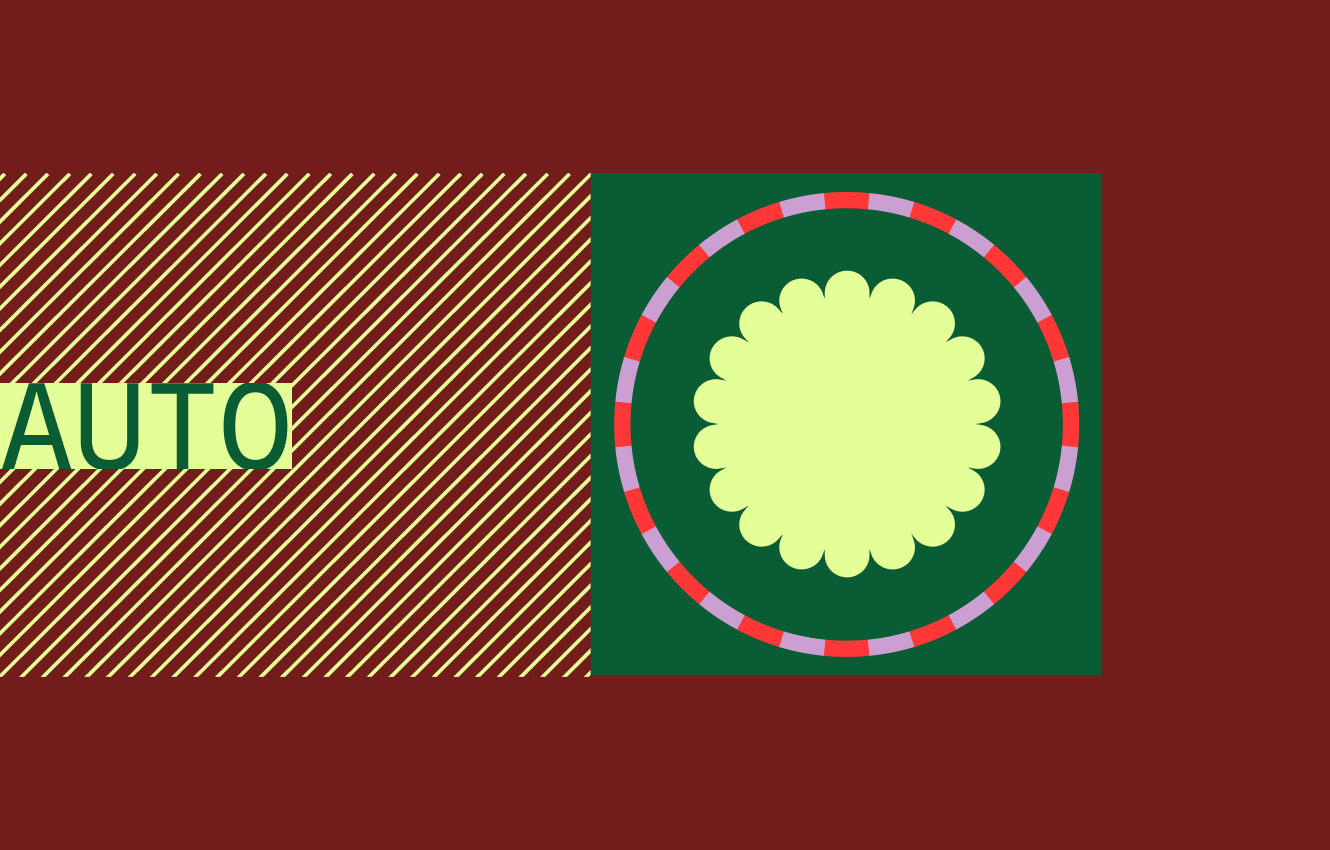
|
|
Use auto layout to create responsive designs that grow to fill, shrink to fit, and reflow contents.
Auto layout helps accommodate longer text strings, add new layers, or maintain alignment as your designs evolve. It enables buttons that expand with their CTA, lists that adapt with new items, and images that hug the edges of their container.
Try it out in any existing design file. Simply right-click on a frame or object and select Add auto layout.
|
|
|
|
Design without limits on Figma Professional
Build advanced prototypes with conditional logic and expressions.
See more →
|
|
|
| Figma is a design platform for teams who build products together. Born on the Web, Figma helps the entire product team create, test, and ship better designs, faster. |
|
|
760 Market Street, Floor 10
San Francisco, CA, 94102 |
| Unsubscribe from Figma marketing emails. |
|
|
|
